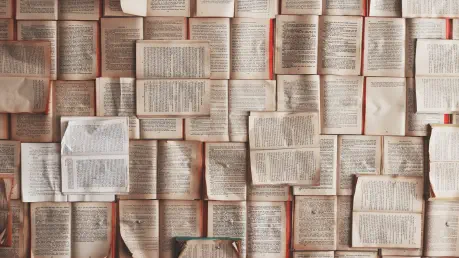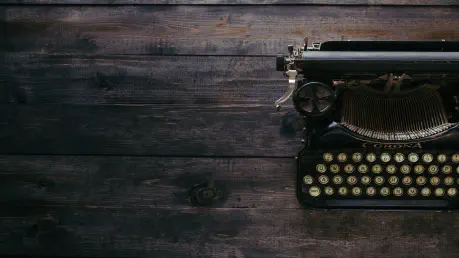Blog It Yourself - The choice
This article is part of a series called "Blog It Yourself"
When my partner came up with the idea of creating a blog to share her passions, the question of technical choice quickly arose. Among developers (or "geeks," as some would say), we couldn’t avoid the debate…
Yes, for years and for a good while longer, anyone looking to create a website quickly is likely to turn to WordPress. Simply because the platform has proven itself over a long period and is by far the most widely used. More than 40% of currently active websites are based on WordPress (source : Kinsta). That’s simply enormous…

The jungle
However, does everyone really need such a complex powerhouse like WordPress? And does everyone want to have the same interface or the same security vulnerabilities? Not so sure…
We wanted to avoid the bloated factory with standardized output, and that’s how our journey into the wonderful world of CMS (Content Management System) began.
CMS designed for blogs
Digging deeper and filtering further to find solutions that are truly dedicated to blog creation, we discover other, perhaps less known, options.

There’s the giant Medium, which allows you to write articles and customize their appearance, but doesn’t let you host them wherever you want. Or Squarespace, which offers visually appealing sites but is actually more suited for graphic content creators.
Cost
And before launching a site, it’s difficult to know if it will be successful and therefore worth spending money to create, host, and maintain it. One of our significant criteria was, therefore, to find a free solution, at least initially, to start our journey.
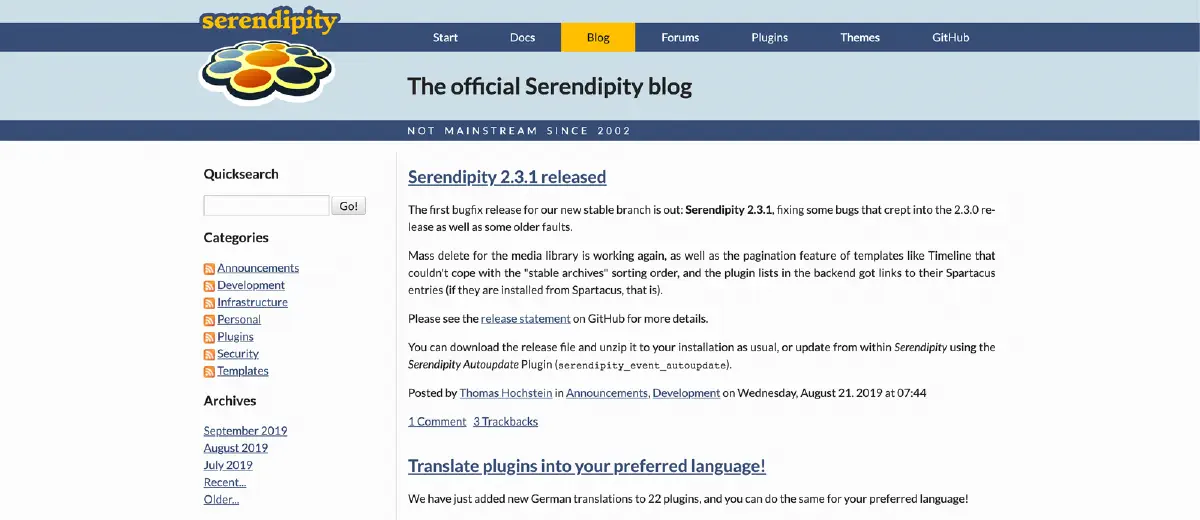
Special mention goes to the deliciously retro look of Serendipity, the intentionally "not mainstream since 2002" blog. But, as long as we’re at it, let’s stay anchored in the 21st century…
So, a free solution, yes, but not at the expense of the final output.
Simplicity
To be thorough, we didn’t intend to limit ourselves to these criteria. There was one more important criterion: simplicity. Writing articles about your passions should remain a pleasure and an easy experience. Therefore, we needed a solution that offers the simplest possible text editor.
And what’s better than using our favorite daily tools? As developers, we’re used to writing documentation in Markdown or Asciidoc, so why change our habits?

There are solutions available to generate standard web pages from these languages, such as Jekyll, which is said to be the most popular, or Hugo, which is said to be the fastest. The process is simple: you define a presentation template, write your article in a text file, and the software generates web pages that can be deployed on a server.
This approach provides speed (barely a few seconds to generate a site with dozens of articles using Hugo) and security (basic HTML files cannot be hacked).
However, even though the communities are vibrant, there are still few truly modern and appealing templates available. Once again, it would be a shame to sacrifice the final output of the site in the name of simplicity.
Hosting
Writing articles, whether it’s about knitting or blockchain, means sharing a part of yourself and your ideas. So, it’s better to have control over these articles…
Therefore, after the criteria of cost and simplicity, the criterion of hosting control became essential for us. While many platforms offer to host your WordPress site and provide a domain name, email addresses, and various more or less useful services, they won’t truly give you control over your own data, your own ideas, your own content… And what protects you from a price increase? New conditions regarding access to your old articles?
Mastering the hosting of your blog also means taking responsibility for security (configuration, access keys, etc.), which is not entirely trivial and sometimes requires technical knowledge.
AWS Logo
Major hosting providers like AWS or OVH offer free plans that often suffice to host a blog.
And for the most motivated and equipped, it is, of course, possible to self-host your blog, to achieve the ideal of controlling your own data!
Our choice
Finally, a choice had to be made…
We turned to Ghost, a CMS (like WordPress) with a simple and efficient text editor that allows you to write articles in Markdown or more traditionally with buttons for bold, italic, etc.

To start, we chose its default theme, which seemed to meet our needs quite well. However, note that there are many other themes available.
Ghost comes in two versions:
Paid (see pricing) to not worry about hosting, updates, and get support. Free, for users who want to self-host their site but need to take care of updates, security, etc. We chose the second option, which has an intermediate level of difficulty.
Regarding the three main criteria discussed in this article, Ghost seems to tick the boxes:
Cost: it offers a free solution for a slightly technical audience. Simplicity: its original motto was "Just a blogging platform" (in contrast to WordPress, which can do almost everything). Hosting control: it aligns well with our desire to keep control over our articles. So, all that was left was to dive in and publish the first version of the blog!
In the next article, I will tell you about our blog setup, from hosting it on AWS to optimization.